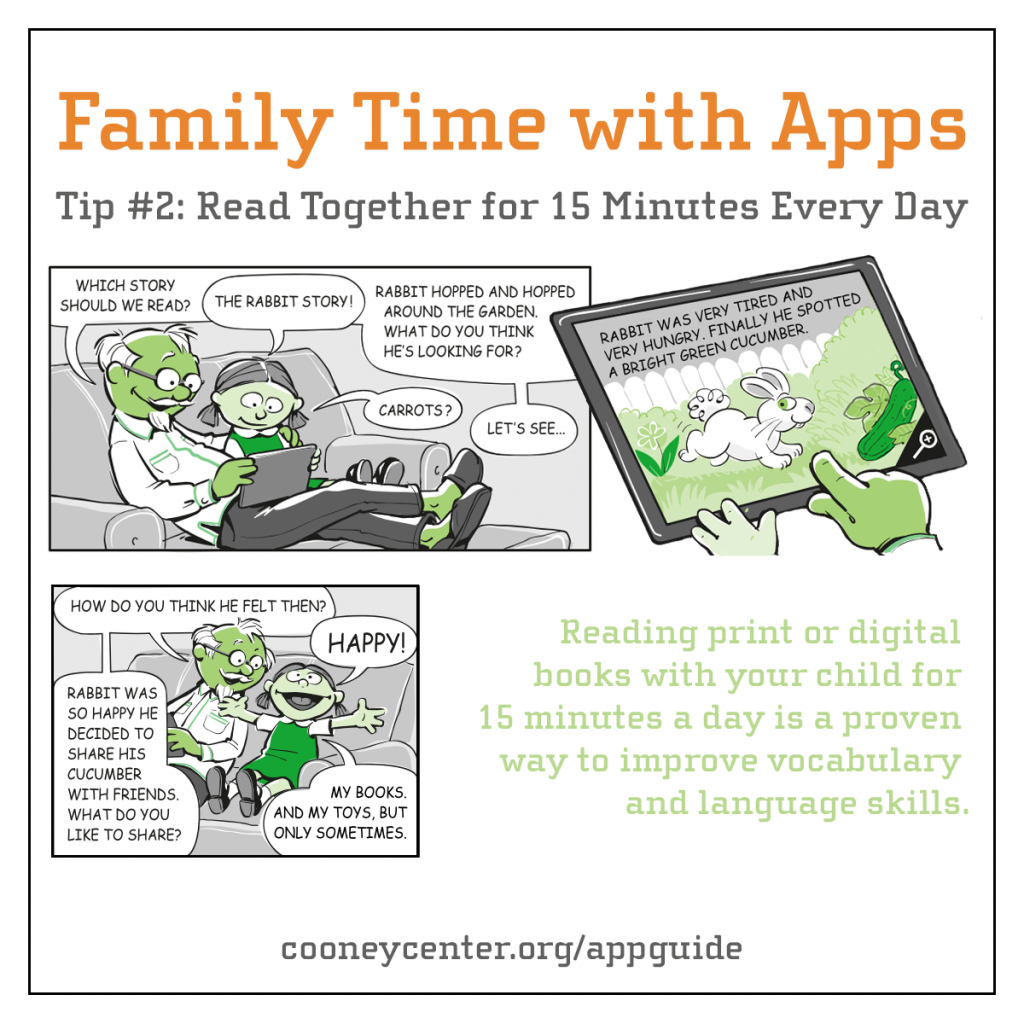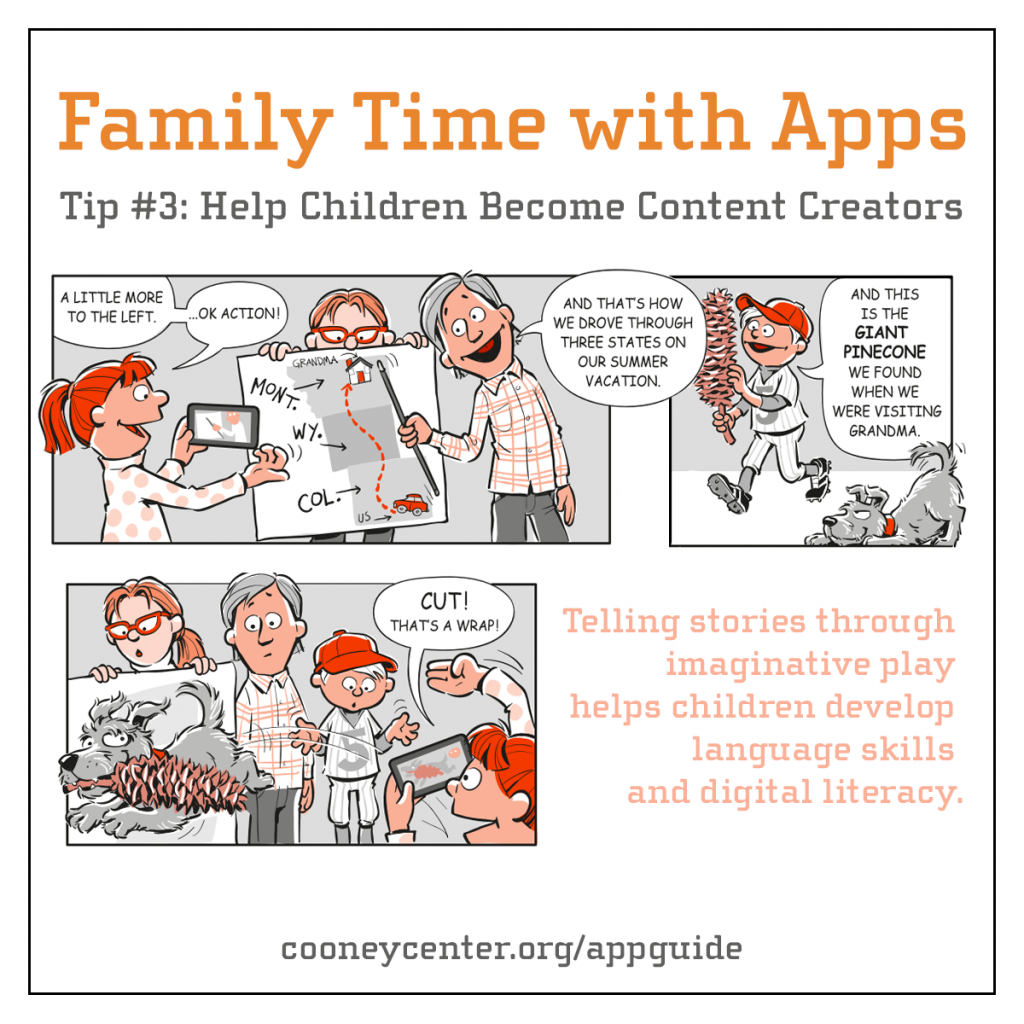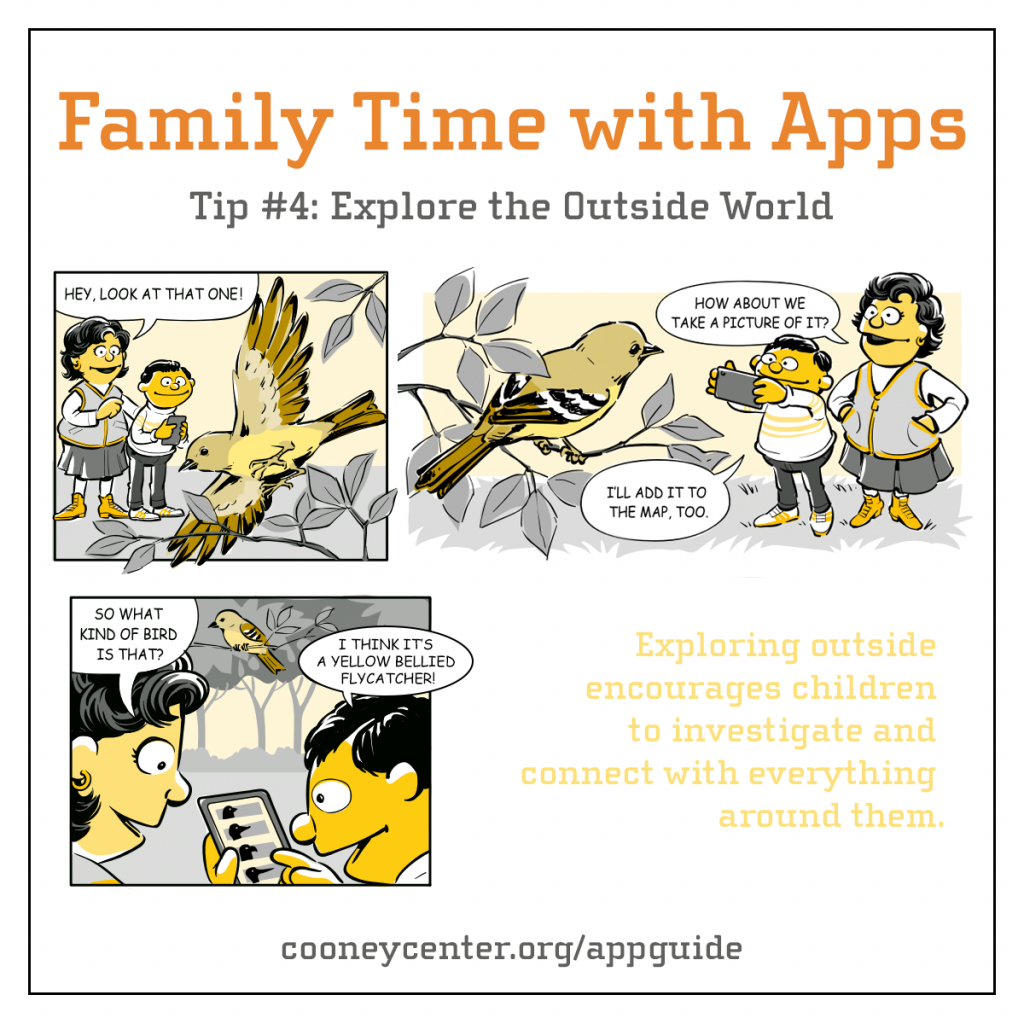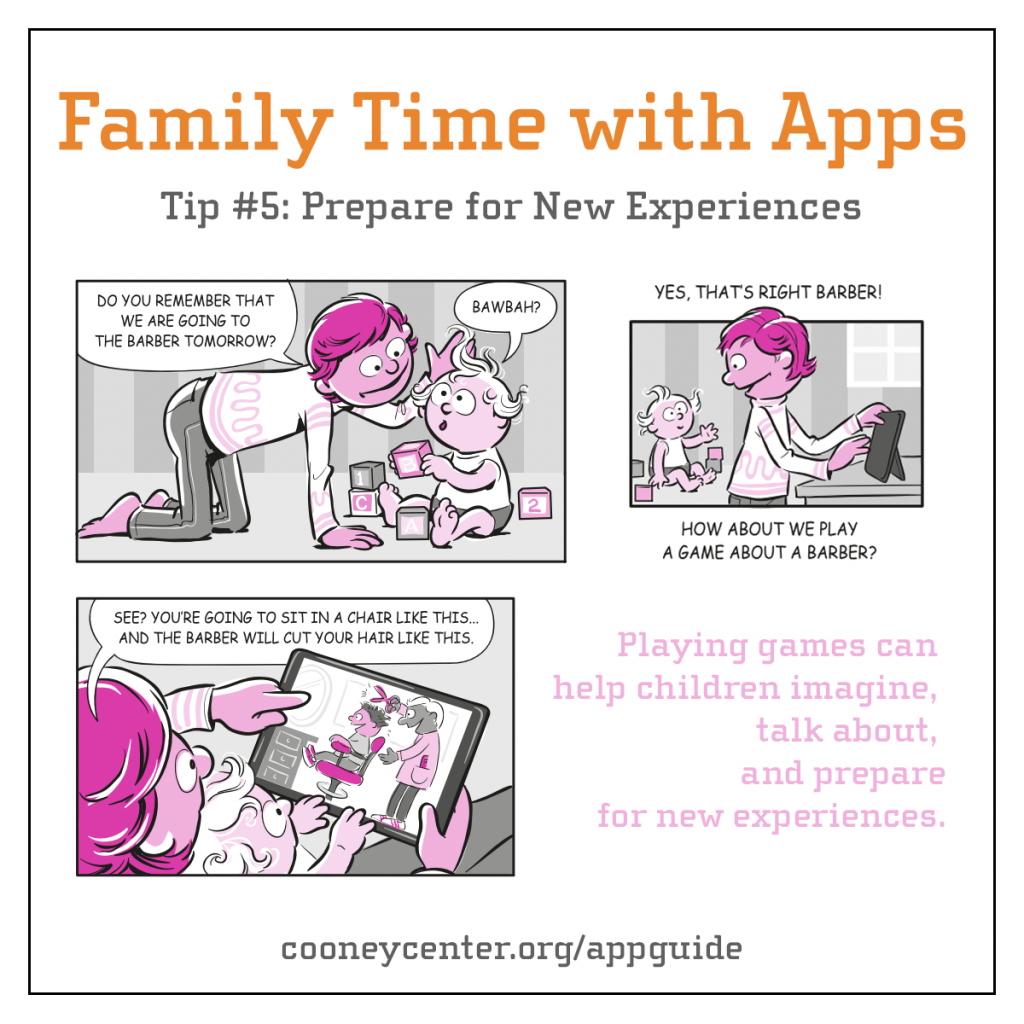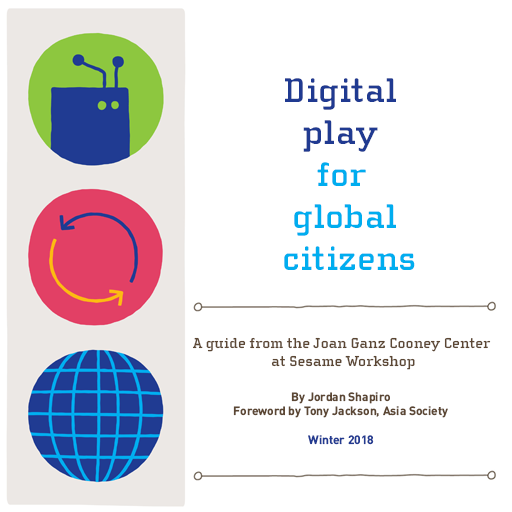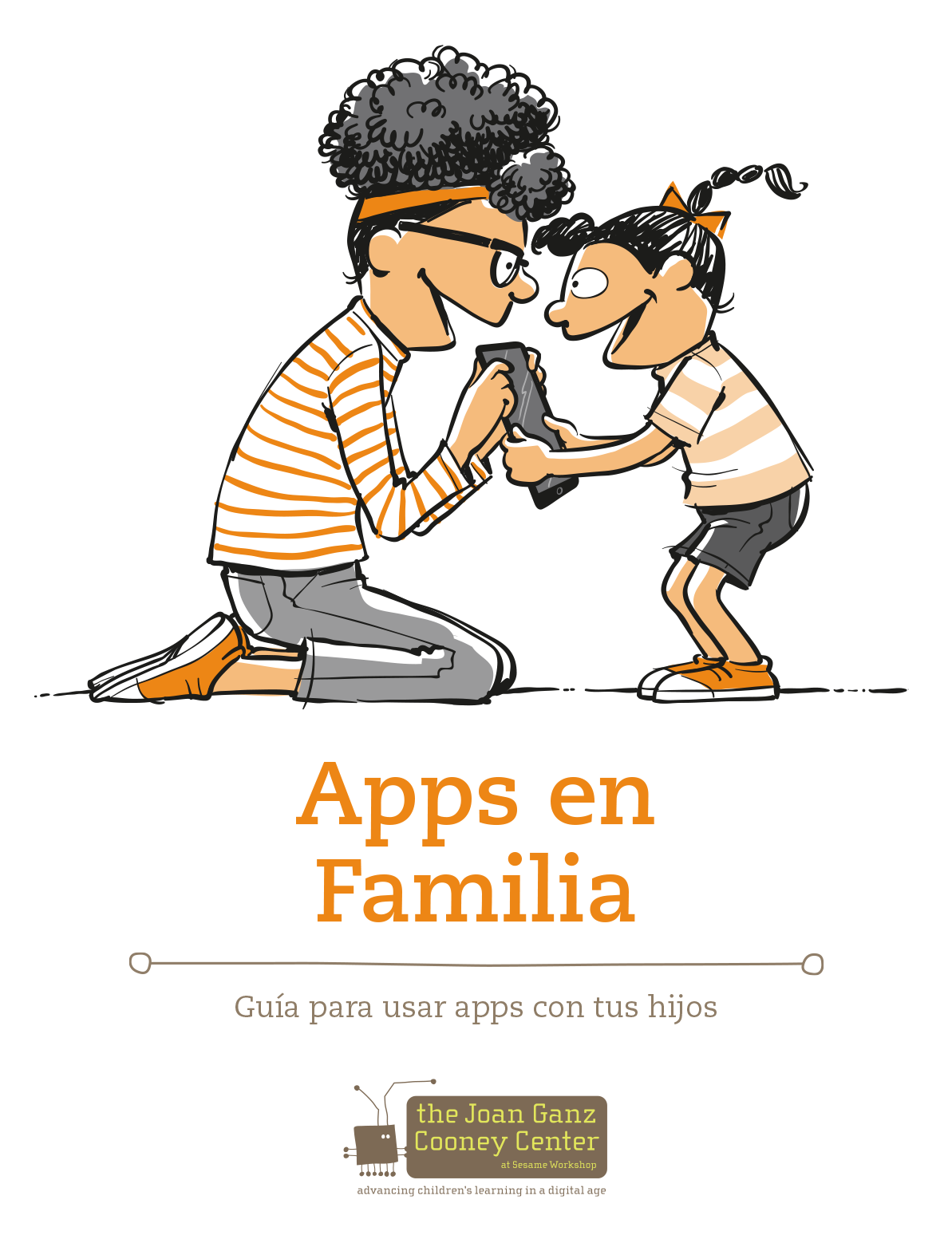When we think of apps for kids, we often think of games for either entertainment or learning. But apps aren’t limited to just games or books—they can also provide important social, emotional, and physical experiences too. In Family Time With Apps, we explore how to find the best apps to fit your child’s needs, provide tips on how (and why!) to use apps together, and highlight resources to make the process of selecting apps less overwhelming, and more fun. To help you get started, here are five tips for using apps with kids to support early learning and development.
1. Play Games Together
“Learning is not so much about the transfer of information as it is the transfer of culture,” explains Jens Peter de Pedro, who is currently Play Advocate and Experience Director at Lingokids. “To that end, culture is really just the answer to ‘Who cares about what?’ Your children will care about what you care about, and later about what their friends care about. When you let yourself go into a state of pure play, where your true emotions show, that the most important kind of learning will happen, because your child will get a glimpse of your soul and be able to see what you truly care about.” Learn more about the power of collateral learning by reading A Mouse in the House and the Desire to Learn.
2. Read Together for 15 Minutes Every Day
“Research shows that becoming a reader starts long before children even enter school,” writes Teri Rousseau, President of Education at Reading Rainbow. “The younger and more frequently a child is exposed to books the better. Reading aloud to your child is an important part of their development. It builds literacy and language skills by exposing them to vocabulary they may not hear in everyday conversation. It also helps a child develop comprehension and critical thinking skills by introducing them to new concepts and broadening their view of the world.” Check out I Was Read To: I Was One of the Lucky Ones to learn more.
3. Help Children Become Content Creators
“When I talk to other parents, I often pick up a concern that tablets and apps aren’t fueling kids’ creativity in the same way that physical materials can–a notion that I politely disagree with,” explains Stuart Dredge, journalist and children’s app reviewer. “There is a fertile well of apps available for iOS and Android devices that encourage children’s creative instincts, nudging children with creativity-driven tasks or presenting them with a set of characters and environments, and leaving the plot up to them. Devices are just as good for lean-back watching as they are lean-forward playing—and they are also great for creating.” Read Using Apps to Put Creative Tools Into Young Hands for more ideas.
4. Explore the Outside World
“My kids are digital natives, and if there’s one thing my son loves as much as digging up creepy crawlies outside, it’s my iPad,” says Melina Gerosa Bellows, Chief Education Officer of the National Geographic Society. “He loves games and learning and downloading new apps without my permission (but that’s a story for another time!). There are so many great digital tools for helping kids engage with and learn about nature, and I’m a huge fan. Digital nature for digital natives is a win-win for me, because my kids can explore outside and then continue to experience it indoors.” Learn more by reading Digital Nature for Digital Natives.
5. Prepare for New Experiences
“New experiences require tons of practice for kids, and I truly believe that apps can help parents and caregivers guide kids through many major life steps,” suggests Jason Boog, author of Born Reading. “The Family Time with Apps guide outlines a crucial idea for parents: ‘New experiences like the first day of school, first plane trip or first haircut can be scary for a child. Playing a game related to the activity or creating a photo album can help children imagine, talk about, and prepare for what will happen.’” Check out Preparing for New Experiences for additional tips.
How do you use apps with family to promote learning? Share your tips in the comments.