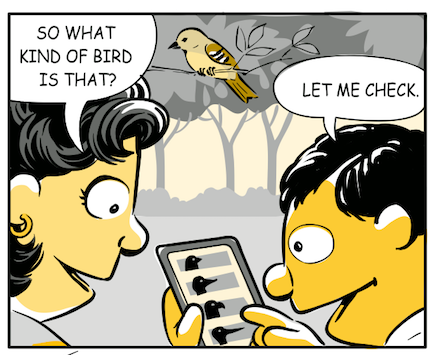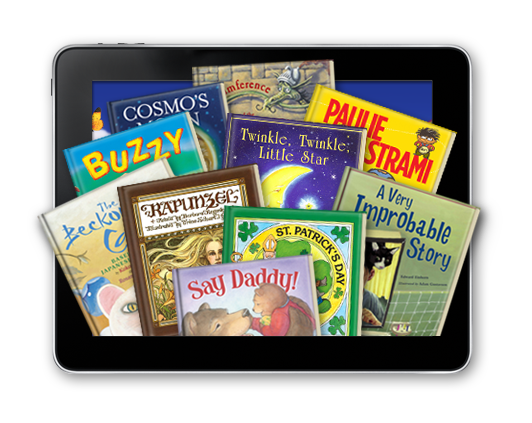Family Time with Apps is a free interactive guide for parents and caregivers that highlights some ways that families can use technology together. The book features comic strips that parents and children can enjoy together, as well as tips on selecting apps that can help turn screen time into family time. The guide provides tips on how using apps together can support a child’s learning and development. It is available from the iBook Store.
This week, Jason Boog, author of “Born Reading” shares some tips on preparing kids for new experiences, with technology and without.
The Joan Ganz Cooney Center asked me to write about the “Preparing for New Experiences” section of its free interactive book about Family Time with Apps. This was one of my favorite sections in the handbook, because I truly believe that apps can help parents and caregivers guide kids through many major life steps.
While writing my book, Born Reading: Bringing Up Bookworms in a Digital Age, I discovered scores of apps perfectly suited for these life journeys and shared them all with my daughter—especially during a particular rite of passage that all children must go through.
Among all the daunting new experiences that parents and kids face during the first five years of life, potty training is one of the most difficult and potentially traumatic—for everybody involved! The process of potty training requires weeks of patience, and the physical process needs to be reinforced every couple hours for months for the activity to sink in properly. So this is the perfect time to use ALL the tools at your disposal to prepare your child for potty training: read books together, download great apps, learn some catchy songs, and play games with stuffed animals.
My daughter read Potty Time with Elmo over and over when potty training time arrived. Whenever Olive loves a book, I go looking for apps, music, or audiobooks to expand the adventure. I downloaded the “Potty Time with Elmo” app on my iPad to complement the reading experience. She loved how the app turned a familiar book into an interactive experience with toilet flushes, faucet splashes, and conversation with the lovable (and eventually, somewhat annoying) Sesame Street character. For parents looking for more potty training support on digital devices, I also recommend the Once Upon a Potty app based on Alona Frankel’s classic book.
We tried to keep Olive’s overall screen time limited, but we let her use these two apps every day. Potty training was a great opportunity to use books and apps together. Besides these apps, we kept a big stack of books in the bathroom: Once Upon a Potty by Alona Frankel, Potty by Leslie Patricelli, and It’s Potty Time by Roger Priddy. The Priddy book actually comes with a magnetic calendar to track a child’s good days during potty training. Using little tricks like these, you can make print books just as interactive as an app.
To this day, I am still haunted by snatches of songs or slogans from our multimedia potty training adventure. Eventually, the activity becomes a part of daily life and you can put those materials away for good.
These techniques work in every corner of life. The Family Time with Apps guide outlines a crucial idea for parents: “New experiences like the first day of school, first plane trip or first haircut can be scary for a child. Playing a game related to the activity or creating a photo album can help children imagine, talk about, and prepare for what will happen.”
This is fantastic advice, but parents need to remember one thing: none of this amazing learning will happen without your support! As the cartoon illustrates so well, parents should sit with a child, exploring apps together whenever they can.
Too often, we think of tablets and smartphones as passive devices, digital babysitters to fill solitary moments in our kids’ lives. But apps work best when used in an interactive experience, shared between child and caregiver.
For instance, there are many apps that will teach your child how to help out around the kitchen, but they all require lots of practice and adult participation—both inside and outside the app.
We gave my daughter an amazing Julia Child enhanced e-book, complete with video excerpts from the beloved television show. Olive would spend all of her limited iPad time scrolling through recipes and videos. Inside the app, she watched that charming lady cook giant turkeys, legs of lamb, and a mouthwatering chocolate cake.
We also spent a lot of time playing with Toca Boca’s Toca Kitchen apps (both one and two have provided hours of entertainment). These apps let kids play with virtual kitchen tools like blenders, knives and juicers—creating play meals to feed to characters inside the game.
To make the most of this interest, we augmented her beloved app with some hands-on kitchen experience. I loved to watch the videos with Olive, asking questions about the recipes and discovering her favorite dishes. We used Julia Child’s recipes to expand the experience into real life. Even though she was only three years old at the time, the app inspired my daughter to help bake bread, tarts, cakes, cupcakes, cinnamon rolls.
Olive is four and a half now, and she loves to help out in the kitchen—cooking, setting the table or clearing the dishes after a meal. Julia Child helped my whole family learn a little bit more about cooking together, and showed my daughter how to participate in every part of the kitchen experience.
Finally, I always recommend Daniel Tiger’s Neighborhood for parents embarking on new experiences with a child. This gentle PBS show began in 2012, continuing the legacy and characters from Mister Roger’s Neighborhood. A whole generation of parents and kids will always remember Daniel’s simple lessons about good manners, doctor visits, babysitters, sharing with friends, and the first day of school.
The Daniel Tiger team also has plenty of app content to supplement the show. If there is a particular new experience coming up in your child’s life, visit the PBS Kids app to find Daniel Tiger clips about it. The show’s growing archive covers most new experiences that a kid might face.
Daniel Tiger’s Day and Night is my favorite: an app that lets kids rehearse going to bed, going to school and other common routines. New experiences require tons of practice for kids, and these apps provide a gentle environment for that play. The Daniel Tiger’s Grr-ific Feelings app focuses on helping kids express their feelings, but it also includes 18 songs from the show. Finally, the Play at Home with Daniel app lets kids revisit key moments from the show about doctor visits, musical playtime, emotions, and other great topics, literally exploring Daniel’s home in the process.
What new experiences is your child excited about? What new experiences is your child nervous about? Let your kid guide your book and app searches in the future, and enjoy the new apps together.
These interactive and shared experiences will make new experiences less daunting and more fun for everybody.
Full disclosure: I have written for the PBS Parents website in the past.
 Jason Boog spent five years as the editor of Mediabistro’s publishing blog, GalleyCat. His writing has appeared at NPR Books, the Los Angeles Review of Books, The Believer, Peace Corps Writers, and Salon.
Jason Boog spent five years as the editor of Mediabistro’s publishing blog, GalleyCat. His writing has appeared at NPR Books, the Los Angeles Review of Books, The Believer, Peace Corps Writers, and Salon.