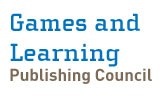When it comes to digital media for kids, there is no lack of options in terms of what kids are consuming. From television, to computer games, to e-books, apps, and so much more, children are consuming media in constantly expanding ways. In such an increasingly crowded digital landscape, it’s important to consider the skills that kids need to successfully navigate and inhabit this world.
When it comes to digital media for kids, there is no lack of options in terms of what kids are consuming. From television, to computer games, to e-books, apps, and so much more, children are consuming media in constantly expanding ways. In such an increasingly crowded digital landscape, it’s important to consider the skills that kids need to successfully navigate and inhabit this world.
Now what do I mean by skills? Some people refer to it as “digital literacy,” “21st century skills,” or “computational thinking,” and while each of these terms means something different, they all contain some central ideas that stress that kids today should know what it means to create, express, connect, and solve problems using technology. While the vast majority of the media that kids interact with doesn’t involve honing these skills, there are a select few that are very much focused on providing these types of learning opportunities, and the one I’d like to tell you about in this post is called Scratch.
Scratch is a software program created by the Lifelong Kindergartengroup at the MIT Media Lab that gives kids the opportunity to build their own interactive media by utilizing a graphical programming language that involves the snapping together of digital blocks to create games, animations, stories, simulations or pretty much anything else that a kid can think up. In addition to creating projects, Scratch also provides kids with an online community where they can share their work, and connect with others.

For the past year I’ve worked as an intern on the Scratch project, learning from teachers and students who are using Scratch both formally and informally to hone those aforementioned skills. With a background in theatre and no real knowledge of computer science or programming, what initially drew me to Scratch was the creative component. As an arts educator I have always valued the importance of giving kids the opportunity to create and express themselves. But what does that look like in the digital world? With tens of thousands of users (mostly aged 7-17) having contributed over 2.6 million projects to date, Scratch provides an incredible example of what that can look like. The range of projects on the site is mind boggling. Seriously, go to the homepage and click on a few of the projects to see what kids are making and sharing.
In terms of connectivity, the site does way more than just providing a home for all of that creative expression. Scratchers can love, favorite, and comment upon each others work. They can visit and contribute to forums where they can share resources, knowledge, and ideas. And probably coolest of all, Scratchers can download and remix each others work. If Sally thinks that Timmy’s project is awesome and she wants to know how he made it, or she wants to expand it in some way, she can download the whole thing to see inside the project and then add to it in whatever way she’d like. She can then share her version of the project on the site, and Scratch will give Timmy credit for the original, and Sally credit for the new version. In a world where social networking and content sharing sites like Facebook and YouTube have become a huge part of our collective culture, a site like Scratch provides a great playground for kids to begin experiencing how their ideas and interests can connect them to others, and how a community of creators can build upon and impact each other in exciting ways.

Another integral part of Scratch is the fact that it’s a graphical programming language. When kids snap the digital blocks together they are essentially creating code, and are therefore building computer science and programming skills. I’ve met some people this year who think of Scratch as only being a tool for getting kids interested in and introducing them to computer science and programming, but I think that it’s way more than that. While there’s no denying that computer programming is a major part of Scratch, what’s even more exciting is the way the Scratch interface scaffolds that process. The building space makes it easy to bring together different blocks, test out what they do, and make adjustments. This freedom to build, test, tinker, remix, and revise leads to the development of problem solving and design practices that honor multiple iterations, frequent testing and debugging, modular thinking, systematic reasoning, as well as the opportunity to throw that reasoning out the door and to just explore and play. Not only have I seen kids developing and engaging in these practices as they build and create with Scratch, but I’ve seen this transfer to their interactions with other media and technology as they begin to question and explore how and why things other work the way they do.
In terms of wanting to give kids the opportunity to develop their ability to create, express, connect, and solve problems using technology, Scratch is an amazing tool, and in the words of one of my educational media heroes, “you don’t have to take my word for it.” Scratch is free to download at http://www.scratch.mit.edu. Download it. Check it out for yourself. And if you’re interested in tapping into a community of educators that work with Scratch, you can also check out ScratchEd. The annual Scratch conference took place last week at MIT, and I’ll be back over the next few weeks with thoughts from the conference and other Scratch related thoughts. If you have questions, or thoughts, please contribute to the comments section below or you can email me aaronleemorris[at]gmail.com.
Intro to Scratch from ScratchEd on Vimeo.
 Aaron is a recent graduate of the Harvard Graduate School of Education’s Technology, Innovation, and Education. While there he spent his time focusing on how media and technology can be used to foster creativity and connectivity among children. As part of that focus, he had wonderful opportunities to work as an intern for the Joan Ganz Cooney Center and Scratch at the MIT Media Lab. He is also just embarking on a new position as the Assistant Director of Content for PBSKids Interactive.
Aaron is a recent graduate of the Harvard Graduate School of Education’s Technology, Innovation, and Education. While there he spent his time focusing on how media and technology can be used to foster creativity and connectivity among children. As part of that focus, he had wonderful opportunities to work as an intern for the Joan Ganz Cooney Center and Scratch at the MIT Media Lab. He is also just embarking on a new position as the Assistant Director of Content for PBSKids Interactive.