
“Interactive” is one of the most overused words in the 21st Century, a label attached to thousands of digital devices, apps and TV shows for kids. Interactive tablet apps will read a book to your kid and interactive cartoon characters will invite your kid to dance during a TV show.
The word “interactive” can make anything sound more educational. But what does it mean, really? Digital devices generally provide solitary experiences for kids, but these tools are marketed to parents as “interactive.”
Merriam-Webster offers two definitions of “interactive.” The first is something “designed to respond to the actions, commands, etc., of a user.” The vast majority of apps and digital materials meet this definition, interacting with kids in unique ways. But the kids are all alone during these experiences.
The second definition of “interactive” is any activity “requiring people to talk with each other or do things together.” This is the crucial kind of experience that our kids need now.
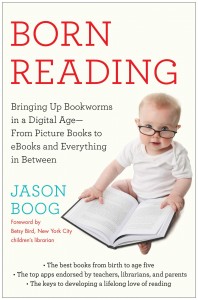 I wrote Born Reading: Bringing Up Bookworms in a Digital Age to guide parents through these earliest reading years. My book illustrates the art of “interactive reading,” simple techniques developed by experts over the last 25 years to maximize the benefits of reading aloud to a child.
I wrote Born Reading: Bringing Up Bookworms in a Digital Age to guide parents through these earliest reading years. My book illustrates the art of “interactive reading,” simple techniques developed by experts over the last 25 years to maximize the benefits of reading aloud to a child.
My book details 15 different interactive reading techniques, but some of my favorite questions work with any kind of media experience: Have you ever felt like that character? Why did that character do that? Who is your favorite character? What do you think will happen next?
Research has proven over and over that this invaluable interaction between child and caregiver can make kids smarter. You can read more on my site and watch videos about these interactive reading techniques at my site.
“Interactive” apps, e-books and other digital tools threaten to destroy the art of interactive reading. Nothing can replace the experience of a child reading with a parent or caregiver—not even the best “interactive” materials.
We don’t need to stop using digital devices with children, but we need to make sure these experiences are truly interactive. Apps, e-books and even television time can all be improved when a caregiver participates in the process. No matter what kind of media you use with a child, ask them questions to help them process the experience.
You can turn anything into an interactive experience by creating what I call “Born Reading Bundles”—reading experiences that combine materials across media boundaries. You can dance to related music, visit the library to find more or pretend to be characters in a book.
The key is that a parent or caregiver helps the child follow their interests and explore new stories. For instance, my daughter loved Disney’s Frozen, so I built a Born Reading Bundle of material related to the hit movie.
21st Century parents will struggle every single day to model healthy digital and print reading habits, but it all begins with these shared reading experiences. Our kids’ future depends on it.
Instead of loading your tablet or smartphone with apps that give your child a passive and solitary experience, I made a list of apps that require a parent or caregiver to participate in the process. These apps are truly interactive!
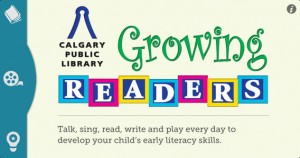 Grow a Reader: Created by the Calgary Public Library, this free app includes book recommendations and videos illustrating lullabies, games, rhymes and other interactive techniques. You can master the five fundamentals of childhood interactivity: sing, talk, play, read and write.
Grow a Reader: Created by the Calgary Public Library, this free app includes book recommendations and videos illustrating lullabies, games, rhymes and other interactive techniques. You can master the five fundamentals of childhood interactivity: sing, talk, play, read and write.
https://itunes.apple.com/us/app/id594398910?mt=8&ign-mpt=uo%3D4
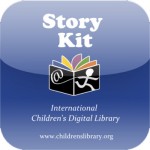 Story Kit: This free app will let your child take smartphone pictures and arrange them into a simple digital book to share with family and friends. Your child can draw, write and record their voice with the app. It is the perfect way to show your child how to use your smartphone as a tool, rather than a toy.
Story Kit: This free app will let your child take smartphone pictures and arrange them into a simple digital book to share with family and friends. Your child can draw, write and record their voice with the app. It is the perfect way to show your child how to use your smartphone as a tool, rather than a toy.
https://itunes.apple.com/us/app/storykit/id329374595?mt=8
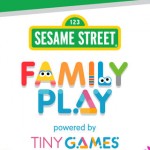 Sesame Street Family Play:This innovative app comes in handy during long road trips, restaurant waits or rainy afternoons. Instead of letting your kid play passively on your smartphone, this app will teach both the adult and child a new game to play TOGETHER. But these aren’t video games, these are simple games you can play with the things around you: paper, pens, socks, shoes or balls.
Sesame Street Family Play:This innovative app comes in handy during long road trips, restaurant waits or rainy afternoons. Instead of letting your kid play passively on your smartphone, this app will teach both the adult and child a new game to play TOGETHER. But these aren’t video games, these are simple games you can play with the things around you: paper, pens, socks, shoes or balls.
https://itunes.apple.com/us/app/sesame-street-family-play/id690979001?mt=8
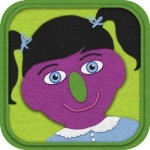 Felt Board: Kids can customize figures on a virtual felt board, telling simple stories and sharing pictures. With a little help from a parent or caregiver, kids can really unlock the potential in this storytelling tool.
Felt Board: Kids can customize figures on a virtual felt board, telling simple stories and sharing pictures. With a little help from a parent or caregiver, kids can really unlock the potential in this storytelling tool.
http://www.amazon.com/Software-Smoothie-Felt-Board/dp/B007PUU7M4
https://itunes.apple.com/us/app/felt-board/id492342753?mt=8
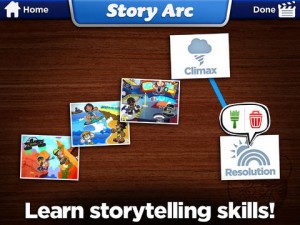 Toontastic: This app lets kids use digital puppets to tell a story. They can choose from a variety of settings, characters and special effects. With the help of a parent, they can record their voices and move the puppets around the screen—recording their own stories. In a few short minutes, parents and kids can produce their own movie.
Toontastic: This app lets kids use digital puppets to tell a story. They can choose from a variety of settings, characters and special effects. With the help of a parent, they can record their voices and move the puppets around the screen—recording their own stories. In a few short minutes, parents and kids can produce their own movie.
https://itunes.apple.com/us/app/toontastic/id404693282?mt=8
 Pigeon Presents: Mo on the Go: This app encourages your kid to dance, scribble and create photo stories—all using beloved characters created by Mo Willems (one of the writers interviewed in my book). Instead of a passive experience, the app encourages kids to involve parents or caregivers in the playful app.
Pigeon Presents: Mo on the Go: This app encourages your kid to dance, scribble and create photo stories—all using beloved characters created by Mo Willems (one of the writers interviewed in my book). Instead of a passive experience, the app encourages kids to involve parents or caregivers in the playful app.
https://itunes.apple.com/us/app/pigeon-presents-mo…-on-go!/id593697686?mt=8
 Jason Boog spent five years as the editor of Mediabistro’s publishing blog, GalleyCat. His writing has appeared at NPR Books, the Los Angeles Review of Books, The Believer, Peace Corps Writers, and Salon.
Jason Boog spent five years as the editor of Mediabistro’s publishing blog, GalleyCat. His writing has appeared at NPR Books, the Los Angeles Review of Books, The Believer, Peace Corps Writers, and Salon.

