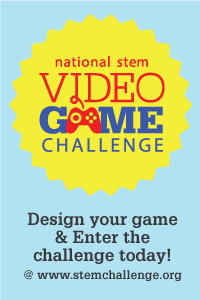 Together with our partners at the Smithsonian and E-Line Media, we are thrilled to announce that the National STEM Video Game Challenge is now open for its fourth year! The Challenge aims to motivate interest in science, technology, engineering, and math (STEM) learning among youth by tapping into their natural passions for playing and making video games. The competition is held in partnership with founding sponsor the Entertainment Software Association and the generous support of the Institute of Museum and Library Services (IMLS), the Grable Foundation, AARP, and Mentor Up.
The Challenge is open to U.S. Middle School (grades 5-8) and High School (grades 9-12) students. Students can enter as individuals, or as teams of up to four students. Entries can be created on any platform such as Gamestar Mechanic, Unity, GameMaker, and Scratch, or submitted as a written game design concept document. Each winner will receive a cash prize of $1,000, as well as game design and educational software, and the winner’s sponsoring organization will receive a cash prize of $2,000.
Check the stemchallenge.org website for game design workshops that will take place in approximately 20 cities. The website also features game development tools, resources on game design and STEM skills for students and mentors, and information on STEM Challenge events.
Please help us spread the word among all the talented students you know. We’re looking forward to making this the best National STEM Video Game Challenge ever!
Together with our partners at the Smithsonian and E-Line Media, we are thrilled to announce that the National STEM Video Game Challenge is now open for its fourth year! The Challenge aims to motivate interest in science, technology, engineering, and math (STEM) learning among youth by tapping into their natural passions for playing and making video games. The competition is held in partnership with founding sponsor the Entertainment Software Association and the generous support of the Institute of Museum and Library Services (IMLS), the Grable Foundation, AARP, and Mentor Up.
The Challenge is open to U.S. Middle School (grades 5-8) and High School (grades 9-12) students. Students can enter as individuals, or as teams of up to four students. Entries can be created on any platform such as Gamestar Mechanic, Unity, GameMaker, and Scratch, or submitted as a written game design concept document. Each winner will receive a cash prize of $1,000, as well as game design and educational software, and the winner’s sponsoring organization will receive a cash prize of $2,000.
Check the stemchallenge.org website for game design workshops that will take place in approximately 20 cities. The website also features game development tools, resources on game design and STEM skills for students and mentors, and information on STEM Challenge events.
Please help us spread the word among all the talented students you know. We’re looking forward to making this the best National STEM Video Game Challenge ever!
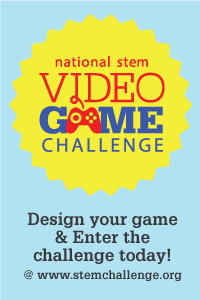 Together with our partners at the Smithsonian and E-Line Media, we are thrilled to announce that the National STEM Video Game Challenge is now open for its fourth year! The Challenge aims to motivate interest in science, technology, engineering, and math (STEM) learning among youth by tapping into their natural passions for playing and making video games. The competition is held in partnership with founding sponsor the Entertainment Software Association and the generous support of the Institute of Museum and Library Services (IMLS), the Grable Foundation, AARP, and Mentor Up.
The Challenge is open to U.S. Middle School (grades 5-8) and High School (grades 9-12) students. Students can enter as individuals, or as teams of up to four students. Entries can be created on any platform such as Gamestar Mechanic, Unity, GameMaker, and Scratch, or submitted as a written game design concept document. Each winner will receive a cash prize of $1,000, as well as game design and educational software, and the winner’s sponsoring organization will receive a cash prize of $2,000.
Check the stemchallenge.org website for game design workshops that will take place in approximately 20 cities. The website also features game development tools, resources on game design and STEM skills for students and mentors, and information on STEM Challenge events.
Please help us spread the word among all the talented students you know. We’re looking forward to making this the best National STEM Video Game Challenge ever!
Together with our partners at the Smithsonian and E-Line Media, we are thrilled to announce that the National STEM Video Game Challenge is now open for its fourth year! The Challenge aims to motivate interest in science, technology, engineering, and math (STEM) learning among youth by tapping into their natural passions for playing and making video games. The competition is held in partnership with founding sponsor the Entertainment Software Association and the generous support of the Institute of Museum and Library Services (IMLS), the Grable Foundation, AARP, and Mentor Up.
The Challenge is open to U.S. Middle School (grades 5-8) and High School (grades 9-12) students. Students can enter as individuals, or as teams of up to four students. Entries can be created on any platform such as Gamestar Mechanic, Unity, GameMaker, and Scratch, or submitted as a written game design concept document. Each winner will receive a cash prize of $1,000, as well as game design and educational software, and the winner’s sponsoring organization will receive a cash prize of $2,000.
Check the stemchallenge.org website for game design workshops that will take place in approximately 20 cities. The website also features game development tools, resources on game design and STEM skills for students and mentors, and information on STEM Challenge events.
Please help us spread the word among all the talented students you know. We’re looking forward to making this the best National STEM Video Game Challenge ever!